Background
Grids are an essential tool in graphic design, serving as a guide for an organized and balanced layout. In this project, grids provided the position needed to align titles, images, and text across 10 different movie spreads to establish organization. Mastering grid systems is a vital skill for graphic designers, carrying into real-world applications such as print, web, and digital media, where polished designs are a must.
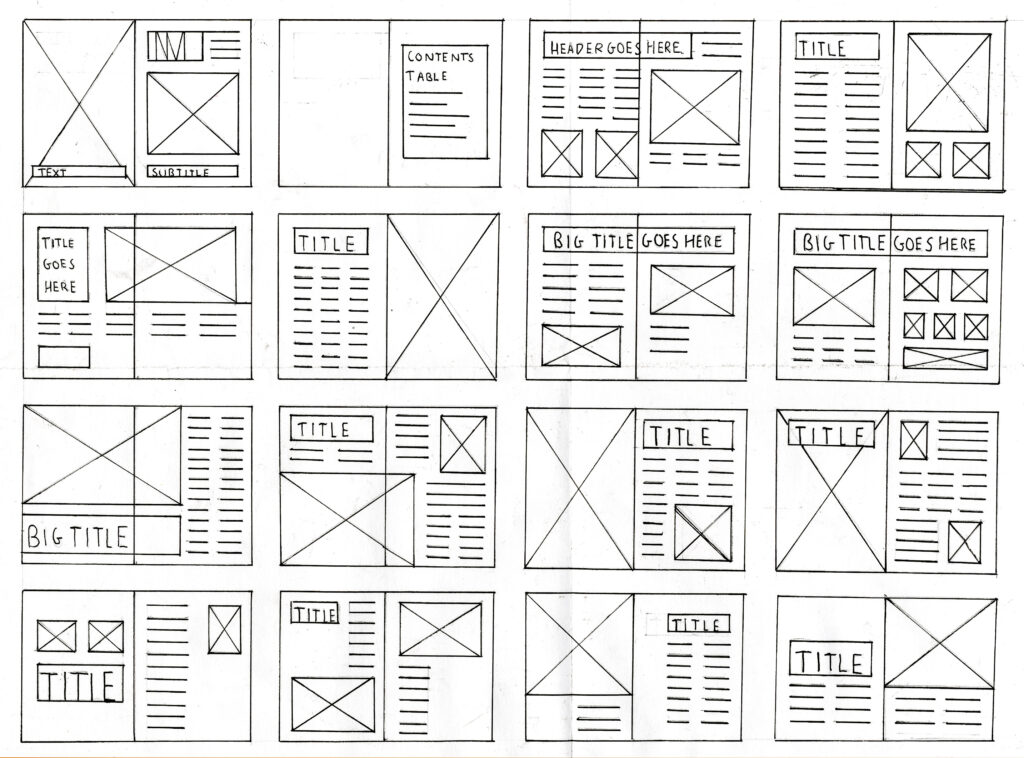
The Challenge
The goal of this project was to design a booklet entitled Reel Facts: The Book About Movie Trivia. The booklet’s content required selecting ten films spanning five decades (two from each decade: 70s, 80s, 90s, 00s, and 10s). Each spread must feature one film and cover all of the following details:
- Movie title and synopsis
- Release year and director
- Other films by the director
- Top three actors
- At least five trivia facts
- A pull quote from the film
Beyond these criteria, the booklet also required a cohesive cover design, a well-organized table of contents, and the inclusion of high-resolution images.
Source Content


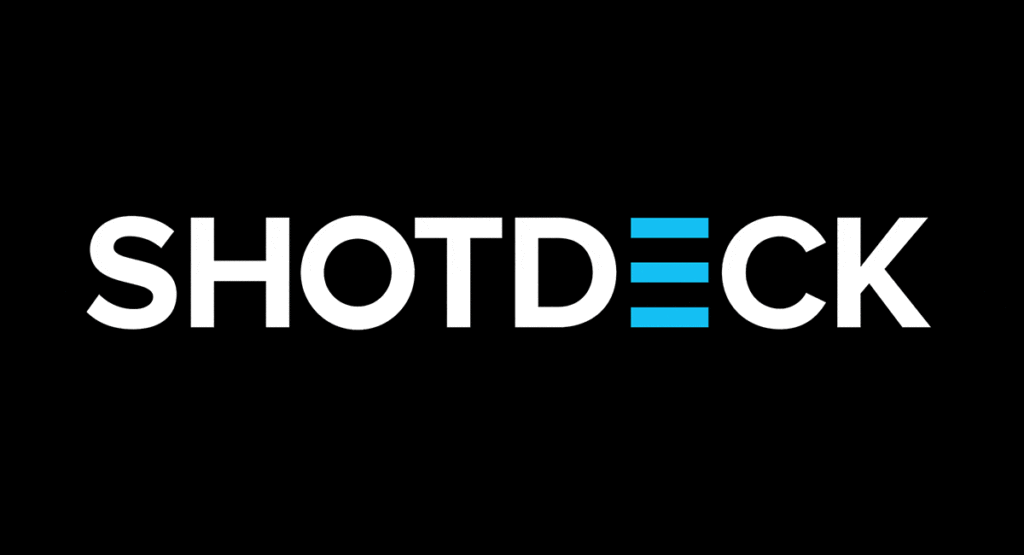
The written content for each film, including synopses, voice actors, quotes, and trivia, was sourced from the IMDb website. Visual content, including hero images and textures, was carefully curated using ShotDeck and Google Images. The ultimate goal was to select imagery that best represented the essence of each film while aligning with the overall theme of the booklet. Incorporating these elements ensured the spreads were both visually engaging and informative.
Thought Process
The central focus of this project was to create a unique theme for each spread, paying homage to the corresponding animated film. While this approach produced a visually engaging booklet, it did not come without its own set of challenges. To achieve these design goals, each spread needed to reflect the film’s distinct identity while adhering to a consistent layout.
The layout “formula” developed for this project includes:
- Titles and Hero Images: Positioned in the top left of each spread for consistency.
- Release Year & Rating: Located directly below the title.
- Director Details: Used a shortened “sidebar” to identify the director and list his/her other notable films.
- Alternating Layouts: Alternated between the locations of the top three voice actors and five trivia facts.
- Pull Quotes: Included a memorable quote paired with a corresponding character.
- Textural Elements: Integration of textures that relate to the film’s setting or themes.
This design approach allowed for a variety of layouts, while maintaining flexibility and cohesion across all spreads.
Reel Facts Booklet
The final booklet, Reel Facts: The Book About Movie Trivia, was brought to life using a combination of Adobe programs, each contributing to the polished and professional result.



- InDesign: Served as the primary tool for designing the booklet’s layout, ensuring consistent alignment, typography, and spacing across all spreads. The program’s custom grid layouts, color swatches, and paragraph styles features made it easier to organize and adjust dense content.
- Photoshop: Techniques like layer masking were employed to remove backgrounds, integrating clean and seamless visuals into the design. These edits enhanced the overall aesthetic by allowing images to interact with the surrounding elements in an more organic way.
- Illustrator: The program’s vector capabilities made it ideal for creating crisp and scalable graphics. This made the program ideal for creating engaging typographic pull quotes and ensuring the the cover design felt cohesive with the booklet’s spreads.
Ultimately, each program played a vital role in crafting a cohesive and visually stunning final product, showcasing the power of Adobe’s creative suite for professional design projects.
Reflections
If given the opportunity to revisit this project, I would incorporate additional embellishments to further enhance each spread’s unique thematic elements. Details like paw prints for The Fox & The Hound and bubbles for The Little Mermaid added depth and charm to their respective spreads. Expanding this concept across all spreads could further elevate the overall design.
Like what you see?
Explore our blog page for additional case studies and
projects that showcase impressive graphic design.
